I'm stucked at a css problem, and i used to struggle a lot of times with thoses.
I want to make a minicard for a document like this :
And i want the file name not overflow if the title is too long and make text-ellipsis on it nut its not working, here is my simple html markup:
.document {
display: flex;
}
figure {
height: 64px;
width: 64px;
}
.infos {
display: flex;
flex-direction: column;
justify-content: center;
}
strong {
width: 100%;
white-space: nowrap;
overflow: hidden;
text-overflow: ellipsis;
}<a href="My document with a very very very long text.pdf" class="document">
<figure>
<img src="/uploads/miniatures/Screenshot%202023-08-24%20125622.png" alt="My document with a very very very long text.pdf">
</figure>
<div class="infos">
<strong>My document with a very very very long text.pdf</strong>
<span>Now, 512.2 KB</span>
</div>
</a>I've looked a lot of topics on this, talking about min-width, use of flex-basis and other thing.
but the main problem looks like i'm using a v flex inside a h flexbox and all the examples i saw have not a flexbox nested.
Do you have any clue?
Thank a lot in advance.