To retrieve data from a Firebase Realtime Database using JavaScript, you can follow these steps:
- Initialize Firebase:
Before you can interact with the Firebase database, you need to initialize the Firebase SDK with your project configuration. Make sure you have included the Firebase SDK in your HTML file.
<!-- Include the Firebase JavaScript SDK -->
<script src="https://www.gstatic.com/firebasejs/9.0.0/firebase-app.js"></script>
<script src="https://www.gstatic.com/firebasejs/9.0.0/firebase-database.js"></script>
<script>
// Initialize Firebase with your project's configuration
const firebaseConfig = {
apiKey: "YOUR_API_KEY",
authDomain: "YOUR_AUTH_DOMAIN",
databaseURL: "YOUR_DATABASE_URL",
projectId: "YOUR_PROJECT_ID",
storageBucket: "YOUR_STORAGE_BUCKET",
messagingSenderId: "YOUR_MESSAGING_SENDER_ID",
appId: "YOUR_APP_ID"
};
// Initialize Firebase
firebase.initializeApp(firebaseConfig);
</script>
- Retrieve Data:
Once Firebase is initialized, you can use the
firebase.database() API to access the database and retrieve data.
// Reference to the root of the database
const database = firebase.database();
// Reference to the 'password' node
const dataRef = database.ref('password');
// Retrieve data from the database
dataRef.once('value')
.then(snapshot => {
const data = snapshot.val(); // Get the data value
console.log(data);
})
.catch(error => {
console.error('Error retrieving data:', error);
});
The once() function is used to fetch the data once. If you want to listen for changes in real-time, you can use the on() function instead of once().
- Handle Data:
The retrieved data will be in the form of a JavaScript object. You can then process this data as needed within the callback function.
Remember to replace the placeholder values in the firebaseConfig object with your actual Firebase project configuration.
Also, please note that Firebase SDK versions may change over time. Make sure to check the Firebase documentation for the most up-to-date information on initializing the SDK and accessing the Realtime Database using JavaScript.