I have a string in one cell 0,0,0,0,0,0,0,0,0,0,0,0,0,0,0,0,0,0,0,1,1,2,0,0,0,0,0,1,0,0,0,0,0,0,0,0,0,2,1,0,2,5,4,0,5,4,7,6,7,8,0,8,9,8,8,10,11,0,9,10,9,8,10,9,0,15,18,17,16,17,16,0,17,16,17,16,15,14,0,12,11,10,9,10,9,0,7,8,7,6,5
In this I want to count all non zero characters but when I'm using Len and substitute function to do the same, I'm not getting 50.
I need a formula which will not count the zero, space, comma and will count 1 digit numbers as 1, 2 digit numbers as 1 and so on.