I tried to replicate the issue as follows:
I have mounted my ADLS container using below code:
dbutils.fs.mount(
source="wasbs://<containerName>@<storageaccountName>.blob.core.windows.net/",
mount_point="/mnt/<mountName>",
extra_configs={
f"fs.azure.account.key.<storageaccountName>.blob.core.windows.net":"<Access-Key>"
}
)
I tried to write dataframe into parquet file format into ADLS account using below code:
data = [("Alice", 28), ("Bob", 22), ("Charlie", 35)]
columns = ["Name", "Age"]
df = spark.createDataFrame(data, columns)
df.write.mode("overwrite").parquet("/mnt/youtubedataset\youtube\cleansed")
It wrote successfully as mentioned in above image but when I saw in storage account there is no files in it as mentioned below:
As per this the folders in dbfs:/mnt/ that are not actually mounted volumes but just simple folders. That's why I have checked the location of my mount point using display(dbutils.fs.mounts()) it located the mount location as storage account as mentioned below:
I have added forward slash to the storage path instead of back slash as mentioned below:
df.write.mode("overwrite").parquet("/mnt/youtubedataset/youtube/cleansed")
The file wrote successfully into ADLS storage account:
Once check your mount point is located to storage account.