I'm facing an issue while attempting to install the "hnswlib" package in Python using the following command:
pip install hnswlib
I got the error below:
I understand that the error is due to the absence of a C++ compiler, prompting a suggestion to acquire the "Microsoft C++ Build Tools.". The issue lies in the fact that installing "Microsoft C++ Build Tools" needs admin rights to be installed on my work PC.
However, I've discovered an alternative solution "MinGW-w64". I've Successfully installed this toolchain on my system, I've received messages confirming its installation and recognition:
Despite having "MinGW-w64" in place, the error persists when installing "hnswlib."
Any assistance on integrating "MinGW" or any other alternative (Maybe a portable version of "Microsoft C++ Build Tools" or a version that doesn't require admin rights) would be greatly appreciated.
Thanks in advance.