The answer is yes, it is technically possible, but you will have a headache doing so and it will take a long time to execute and set up.
One: Create/Copy/Drop/Rename
This is actually what SQL Server is doing in the graphical interface: here's an example of the script it is generating and executing when you click the 'save' button after adding a new column to the beginning of a table.
/* To prevent any potential data loss issues, you should review this script in detail before running it outside the context of the database designer.*/
BEGIN TRANSACTION
SET QUOTED_IDENTIFIER ON
SET ARITHABORT ON
SET NUMERIC_ROUNDABORT OFF
SET CONCAT_NULL_YIELDS_NULL ON
SET ANSI_NULLS ON
SET ANSI_PADDING ON
SET ANSI_WARNINGS ON
COMMIT
BEGIN TRANSACTION
GO
CREATE TABLE dbo.Tmp_SomeTable
(
MyNewColumn int NOT NULL,
OriginalIntColumn int NULL,
OriginalVarcharColumn varchar(100) NULL
) ON [PRIMARY]
TEXTIMAGE_ON [PRIMARY]
GO
ALTER TABLE dbo.Tmp_SomeTable SET (LOCK_ESCALATION = TABLE)
GO
SET IDENTITY_INSERT dbo.Tmp_SomeTable ON
GO
IF EXISTS(SELECT * FROM dbo.SomeTable)
EXEC('INSERT INTO dbo.Tmp_SomeTable (OriginalIntColumn, OriginalVarcharColumn FROM dbo.SomeTable WITH (HOLDLOCK TABLOCKX)')
GO
SET IDENTITY_INSERT dbo.Tmp_SomeTable OFF
GO
DROP TABLE dbo.SomeTable
GO
EXECUTE sp_rename N'dbo.Tmp_SomeTable', N'SomeTable', 'OBJECT'
GO
GO
COMMIT
Two: ADD COLUMN / UPDATE / DROP COLUMN / RENAME
This method basically involves creating a copy of any existing columns that you want to add to the 'right' of your new column, transferring the data to the new column, then dropping the originals and renaming the new ones. This will play havoc with any indexes or constraints you have, since you have to repoint them. It's technically possible, but again time-consuming both in terms of development and execution.
CREATE TABLE MyTest (a int, b int, d int, e int)
INSERT INTO MyTest (a,b,d,e) VALUES(1,2,4,5)
SELECT * FROM MyTest -- your current table
ALTER TABLE MyTest ADD c int -- add a new column
ALTER TABLE MyTest ADD d_new int -- create copies of the existing columns you want to move
ALTER TABLE MyTest ADD e_new int
UPDATE MyTest SET d_new = d, e_new = e -- transfer data to the new columns
ALTER TABLE MyTest DROP COLUMN d -- remove the originals
ALTER TABLE MyTest DROP COLUMN e
EXEC SP_RENAME 'MyTest.d_new', 'd'; -- rename the new columns
EXEC SP_RENAME 'MyTest.e_new', 'e';
SELECT * FROM MyTest
DROP TABLE MyTest -- clean up the sample
Three: Live with it
This mightily offends my sense of order ... but sometimes, it just isn't worth reshuffling.