I created a PyQt5 application for the Lichee Zero board and placed it in the /etc/init.d folder to run the application when the OS boots. The problem I have is that in this case, if the operating system logs, the LCD screen overlaps. What should I do so that the log is not displayed on the LCD?
I built Lichee Zero OS using buildroot.
UPDATE:
The correct form should be as follows:
But when the log comes, the program page changes as follows:
But if I put the same program in /etc/profile.d. The application works without any problems and the logs do not overlap with the application page. The main problem with this mode is that I must log in to the operating system, but I want the application to run without logging in to the operating system and when the operating system is booted.