I found a DatGrid control from Syncfusion and set it up like this:
<syncfusion:SfDataGrid x:Name="PasswdVw" Grid.Row="2"
Grid.Column="2" Grid.RowSpan="2" ItemsSource="{Binding PassWrd}" SelectedRow="{Binding SelPassRws, Mode=TwoWay}"
GridLinesVisibility="Both" SelectionMode ="Multiple"
NavigationMode="Row" HeaderRowHeight="35"
MaximumWidthRequest="1400" Margin="20,0,0,0"
CellLongPress="PasswdVw_CellLongPress">
and what I want to do is only run code if a certain column is clicked. So In the behind-code I have this:
private void PasswdVw_CellLongPress(object sender, DataGridCellLongPressEventArgs e)
{
if(e.RowColumnIndex != 3)
{
return;
}
// continue with code here.
}
But I always get the error message at the e.RowColumnIndex line that says:
So how do I use the corresponding column number or MappingName that I clicked on?