I have a form I am working on where all of the initial elements populate correctly but I am now trying to add a gridbox that will eventually populate a list of patterns. As I test I have done the following:
def show_game_types(self):
self.game_types = loadJSONFromFile(game_types_file)
self.setStyleSheet("")
game_types_page = QVBoxLayout()
game_types_page.setContentsMargins(30, 30, 30, 10)
game_types_page.setSpacing(0)
# creating a group box
self.gameTypesFormBox = QGroupBox("Game Types")
self.gameTypesFormBox.setStyleSheet("font-size: 14px; font-weight: bold;")
regular_font = "font-size: 11px; font-weight: normal;"
titles_style = "font-size: 12px; font-weight: bold;"
self.gt_layout = QFormLayout()
create_new_gt_button = QPushButton("Create New")
create_new_gt_button.setStyleSheet(regular_font)
create_new_gt_button.clicked.connect(self.save_new_game_type)
self.create_new_gt_textbox = QLineEdit()
self.create_new_gt_textbox.setMinimumWidth(600)
self.create_new_gt_textbox.setStyleSheet(regular_font)
add_patterns_label = QLabel("Modify game type patterns")
add_patterns_label.setStyleSheet(titles_style)
self.this_gt_combo = QComboBox()
self.this_gt_combo.setStyleSheet(regular_font)
self.this_gt_combo.addItem("-- Select game type --")
self.this_gt_combo.currentTextChanged.connect(self.load_gt_patterns)
for type in range(len(self.game_types)):
self.this_gt_combo.addItem(self.game_types[type]["name"])
self.gt_layout.addRow(self.create_new_gt_textbox, create_new_gt_button)
self.gt_layout.addRow(add_patterns_label)
self.gt_layout.addRow(self.this_gt_combo)
self.selected_label = QLabel("")
self.gt_layout.addRow(self.selected_label)
# for pattern in selected game patterns populate a grid
# start with a blank for "new"
self.grid_widget = QWidget()
self.pattern_grid = QGridLayout()
test = Color('red')
self.pattern_grid.addWidget(test, 0, 0)
test2 = Color('blue')
self.pattern_grid.addWidget(test2, 0, 1)
self.grid_widget.setLayout(self.pattern_grid)
self.gt_layout.addRow(QLabel("test"), self.grid_widget)
self.buttonBox = QDialogButtonBox(QDialogButtonBox.Cancel)
self.buttonBox.rejected.connect(self.showHomePage)
self.gameTypesFormBox.setLayout(self.gt_layout)
game_types_page.addWidget(self.gameTypesFormBox)
game_types_page.addWidget(self.buttonBox)
widget = QWidget()
widget.setLayout(game_types_page)
self.setCentralWidget(widget)
For reference the Color class is
class Color(QWidget):
def __init__(self, color):
super(Color, self).__init__()
self.setAutoFillBackground(True)
self.color = color
palette = self.palette()
palette.setColor(QPalette.Window, QColor(self.color))
self.setPalette(palette)
When I try running this the label "test" shows up but the grid added to a widget, which is then added does not appear:

For testing I set the following and the gridlayout does populate the window correctly
self.setCentralWidget(self.grid_widget)
I am also able to get the gridlayout to show outside the QFormLayout but then it's not within the Form box and floats underneath it.
game_types_page.addWidget(self.grid_widget)
How do I add the QGridLayout to the QFormLayout?