In my Excel file (with macros), which basically has a VBA form with an input-box and a Confirm button. When button is pressed it makes an API GET request call to my website with the details inputted in the box and fetches a response accordingly, which the code uses further ahead. I'm facing a runtime error in a particular version of Excel, which I've described in detail below -
Here's the problematic part of my code - (snippet from a function I have in the form)
Dim objRequest As Object
Dim strUrl As String
Dim blnAsync As Boolean
Dim strResponse As String
Dim randnum As Double
' .... other code
randnum = Rnd()
strUrl = "https://mywebsite.com/connect.php?data=" & actbox.Value & " | " & year & "&mode=search" & "&random=" & Split(CStr(randnum), ".")(1)
Set objRequest = CreateObject("Msxml2.ServerXMLHTTP.3.0")
blnAsync = True
With objRequest
.Open "GET", strUrl, blnAsync
.setRequestHeader "Cache-Control", "no-cache"
.setRequestHeader "Pragma", "no-cache"
.Send 'this gets highlighted
While objRequest.readyState <> 4
DoEvents
Wend
strResponse = .responseText
End With
Set objRequest = Nothing
' .... other code
The PC I am testing on has Office 2010 & Excel Version - 14.0.4756.1000. I am getting this error on .Send line in the code - "Runtime error : -2147024984 (80070002) The system cannot find the file specified." and my code stops. I debug-printed the URL i am combining and made an external GET request which worked; so the URL is fine here. I've never faced an error like this regarding an API call in any/all versions I've tested on; except in this particular version.
What could be causing this? Is this specific 14.0.4756.1000 version of Excel 2010 unable to make the Msxml2.ServerXMLHTTP.3.0 API Call? If so what can be an another method for the same? Kindly advice... Thanks!
Edit: I'm using these references in my code, from which I belive the last 2 are relevant for the above problematic code? -
I don't know for sure but there's a high change the machine of my user is 32bit and has broken DLL files. Which files out of the above references are available externally for 32bit and I need to add them to their computer? Kindly advice... Thanks!