I want to create a histogram for my data table dt grouped by acquiYear, where the y-axis represents the nrOrders and the x-axis the month. My data table looks like this:
structure(list(acquiYear = c("2014", "2014", "2014", "2014", "2014", "2014",
"2014", "2014", "2014", "2014", "2014", "2014", "2015", "2015",
"2015", "2015", "2015", "2015", "2015", "2015", "2015", "2015",
"2015", "2015", "2016", "2016", "2016", "2016", "2016", "2016",
"2016", "2016", "2016", "2016", "2016", "2016", "2017", "2017",
"2017", "2017", "2017", "2017", "2017", "2017", "2017", "2017",
"2017", "2017", "2018", "2018", "2018", "2018", "2018", "2018",
"2018", "2018", "2018", "2018", "2018", "2018"), month = structure(c(1L, 2L, 3L, 4L,
5L, 6L, 7L, 8L, 9L, 10L, 11L, 12L, 1L, 2L, 3L, 4L, 5L, 6L, 7L,
8L, 9L, 10L, 11L, 12L, 1L, 2L, 3L, 4L, 5L, 6L, 7L, 8L, 9L, 10L,
11L, 12L, 1L, 2L, 3L, 4L, 5L, 6L, 7L, 8L, 9L, 10L, 11L, 12L,
1L, 2L, 3L, 4L, 5L, 6L, 7L, 8L, 9L, 10L, 11L, 12L), .Label = c("Jan",
"Feb", "Mar", "Apr", "May", "Jun", "Jul", "Aug", "Sep", "Oct",
"Nov", "Dec"), class = "factor"), nrOrders = c(0, 0, 0, 0, 0,
0, 0, 0, 1, 1, 2, 0, 2, 4, 5, 3, 7, 3, 5, 4, 3, 7, 8, 7, 2, 24,
16, 33, 9, 27, 16, 10, 27, 9, 31, 35, 11, 11, 25, 15, 18, 19,
19, 8, 27, 34, 43, 51, 0, 11, 2, 0, 0, 0, 0, 0, 4, 5, 1, 0),
), row.names = c(NA, -60L), class = c("data.table",
"data.frame"))
I need for each month per acquiYear a bar and for each acquiYear over the months a desity line.
The colors for year should be c("#00943C", "#4A52A0", "#FDC300", "#6F6F6F", "#EC4C24").
How can I fix this?