I have a relatively small dataset of simulated data. I want to fit a lowess trendline to a plot, but have noticed that the geom_smooth() line does not always go exactly through the actual datapoints. This is a problem for me, as I want the graphic to represent the data as closely as possible.
Is there a way to make R do this?
Separately (but related), can I set external constraints on the trendline, for example to make it not exceed a certain value, etc.?