I have images and want to add a transparent gradient background to them, similar to the way OS X does with window shadows.
Is there a way I can use something like mogrify or sips to add this border? The images I want to process are not screenshots, but let me show two screenshots so the effect I'm attempting is clear:
Flat image:
With transparent gradient:
This doesn't have to be exactly the same, just something similar and not a solid square border.