Goal
I want to display images based on a column containing local/external url of images in a radar chart.
Reproducible Example
This is possible for a bar chart with ggiraph as shown below:
require(ggplot2)
require(ggiraph)
require(ggiraphExtra)
# Sample image
mtcars$gif_link <-"https://media.giphy.com/media/rrmf3fICPZWg1MMXOW/giphy.gif"
mtcars$model <- row.names(mtcars)
# Create a ggplot object with interactivity using ggiraph
gg <- ggplot(mtcars, aes(y = as.factor(am), x = mpg)) +
geom_bar_interactive(aes(tooltip = paste(model, "<img src=", shQuote(gif_link), " height='100'>")), stat = "identity") +
theme_minimal()
# Display the ggiraph object
girafe(ggobj = gg)
But it doesn't work with ggRadar:
ggRadar(data =mtcars, aes(colour=am,
tooltip = paste(model, "<img src=", shQuote(gif_link), " height='100'>")),
interactive=TRUE)
Error in `[.data.frame`(data, groupvar) : undefined columns selected
I am open to using any other package/method that would achieve my goal.