Im trying to build Fritzing using the instructions here: https://github.com/fritzing/fritzing-app/wiki/1.-Building-Fritzing
Here: https://siytek.com/build-fritzing-windows/
And here: https://www.youtube.com/watch?v=deyyxNkQPSM
They are basically the same and produces the same error when I building or runnin it in QT creater 11.0.2
Checking for boost... no
Project MESSAGE: Boost 1.54 has a bug in a function that Fritzing uses, so download or install some other version
Project ERROR: Easiest to copy the Boost library to ..., so that you have .../boost_1_xx_0
I have done what the errormessage suggested and put Boost library as sibling to the others but still the same error.
My folderstructure looks like this:
I am using
- libgit2-0.28.5
- boost_1_80_0
- latest version of Fritzing from github
How can I change version of Boost?
Operating System: Windows 10
UPDATE
using boost 1.81.0 solved it. However now I got another bug.
Project MESSAGE: Using fritzing ngspice detect script.
Project ERROR: ngspice not found in C:/Users/myUser/Desktop/Fritzing/source/ngspice-40
I did put ngspice in that folder it suggested and that worked.
UPDATE 2 I now got a new bug: :-1: error: Project ERROR: quazip include path not found in C:/include/quazip
I download quazip and did run it in another instance of Qt Creater and configure the project. I then get errormessages ...
C:\Program Files\cmake-3.18.0-rc2-win64-x64\share\cmake-3.18\Modules\FindPackageHandleStandardArgs.cmake:165: error: Could NOT find ZLIB (missing: ZLIB_LIBRARY ZLIB_INCLUDE_DIR) C:/Program Files/cmake-3.18.0-rc2-win64-x64/share/cmake-3.18/Modules/FindPackageHandleStandardArgs.cmake:458 (_FPHSA_FAILURE_MESSAGE) C:/Program Files/cmake-3.18.0-rc2-win64-x64/share/cmake-3.18/Modules/FindZLIB.cmake:115 (FIND_PACKAGE_HANDLE_STANDARD_ARGS) CMakeLists.txt:141 (find_package)