How can I change input field's background color from default white to grey? I tried:
input[type=checkbox]:checked::before {
background-color: grey;
}<div class="container">
<input id="ch" type="checkbox" />
</div>And:
#ch {
accent-color: #68e199;
background-color: gray;
}<div class="container">
<input id="ch" type="checkbox" />
</div>