I am trying to achieve the following by putting two divs side by side to each other.
What I tried is, rotating the second div as well as tried to use a linear-gradient but it doesn't give me the same result.
This was the closet I was able to get to it, but I need the divs to be side by side, and not inside it.
<div style="width: 100vh; height:20vh; position: relative; background-color: black;">
<div style="background: linear-gradient(to bottom right, transparent 50%, red 50%); width: 50%; height:100%; position: absolute; top: 0; right: 0;"></div>
</div>