I'm trying to extract the signature image from a PDF signed with Adobe Sign. Not sure how Adobe adds this image.
I have tested in Java with iText and PDFBox. Normally when you traverse through the PDF structure with some tools e.g iText RUPS you can find the images like the visible signature and even download it directly in the tool. I didn't find it in this case. I did find though the XObject what I think holds the signature image.
The stream looks like this:
q
q
0.07843 0.45098 0.90196 RG
0.07843 0.45098 0.90196 rg
1 w
q
BT
1 0 0 1 0 1.78 Tm
/F1 6 Tf
0.07843 0.45098 0.90196 rg
({0009002000270027002a00010018002a002d0027001f00010497000200300022000104400443047600010441043f044104420001044004410477043f044300010008000e001506d404410498}) Tj
0 g
ET
Q
0 8.28 m
103.55 8.28 l
S
Q
0 0 0 RG
0 0 0 rg
q
1 0 0 1 0 0 cm
/Xf2 Do
Q
Q
And has a reference to Xf2 which looks like this:
1 J
1 j
1.000 w
30.315 10.580 m
30.315 10.580 30.315 10.580 30.315 10.587 c
S
1.000 w
30.315 10.587 m
30.315 10.594 30.315 10.608 30.315 10.627 c
S
1.000 w
30.315 10.627 m
30.315 10.646 30.315 10.670 30.315 10.683 c
S
...
Can this be extracted as an image?