I'm using matplotlib to plot 3D triangulated surface. However even if didn't define any alpha value the plot is semi transparent. I would like to make it completely opaque.
dataset is the array storing the mesh information.
norm = matplotlib.colors.Normalize()
fvalue=np.zeros(np.size(dataset.tri,0))
for i in range(0,np.size(dataset.tri,0)):
tri=dataset.tri[i]
fvalue[i]=dataset.var['T'][0,int(tri[0])]
colors = custom_colormap(norm(fvalue))
fig = plt.figure()
ax = fig.add_subplot(111, projection='3d')
p3dc = ax.plot_trisurf(dataset.coord[0], dataset.coord[1],dataset.coord[2], triangles=dataset.tri)
p3dc.set_fc(colors)
plt.show()