I have a data frame with 88 observations (rows). There are 13 columns, in which every entry either has the value TRUE or FALSE.
Using ggplot(preferably), how do I get a barplot with flipped coordinates that has the name of the 13 columns on the x-axis and the number of TRUEs of every column as the height of the bars?
There was a similar question answered here [enter link description here][1] but it seems to require the use 'key' in order to work, which I'd rather avoid.
Sadly, I don't have sample data. I couldn't figure out how to produce a smaller data frame that fits the description of my data.