I am trying to create an R Markdown document that includes a tabset of interactive plots created using ggplotly. My goal is to generate these plots using loops like for, lapply, or purrr::map. While this approach successfully creates the tabs, the plots all appear at the last tab, all at once. However, when I remove ggplotly and use only ggplot, the code works fine. Similarly, when I create separate chunks for individual figures without using a loop, the plots are correctly generated in their respective tabs. What would be the underlying logic here to get the plots each for each tab?
I tried the answer from Interactive ggplotly graph is not plotted from inside for loop in Rmd file in R among others. I tried plot.new() but that removed the plots even from the last tab.
## **Count Distribution** {.tabset}
```{r, results='asis', warning=FALSE}
# List of dataframes for the first tabset
library(ggplot2)
library(reshape2)
library(plotly)
hist_func <- function(matrix) {
hist_plot <- ggplot(melt(as.data.frame(matrix))) +
geom_line(stat = 'density', aes(x = value, ..scaled.., colour = variable)) +
labs(x = NULL) + theme(legend.position = 'right') + scale_x_log10()
return(hist_plot)
}
# Set seed
set.seed(42)
# Generate random gene count matrix
c1 <- matrix(sample(0:10000, 10 * 1000, replace = TRUE), nrow = 10)
c2 <- matrix(sample(0:10000, 10 * 1000, replace = TRUE), nrow = 10)
c3 <- matrix(sample(0:10000, 10 * 1000, replace = TRUE), nrow = 10)
c4 <- matrix(sample(0:10000, 10 * 1000, replace = TRUE), nrow = 10)
c5 <- matrix(sample(0:10000, 10 * 1000, replace = TRUE), nrow = 10)
# List of dataframes for the tabset
dataframes_tab1 <- list(counts = c1, rawlog2 = c2, TMM = c3, DESEQ2 = c4, VOOM = c5)
plt <- htmltools::tagList()
# Generate tabset content using loop
plotlist=list()
for (i in seq_along(dataframes_tab1)) {
df_name <- names(dataframes_tab1)[i]
plotlist[[i]] <- ggplotly(hist_func(dataframes_tab1[[df_name]]))
cat(paste('### ', df_name, '\n \n'))
cat(' \n')
# trying multiple approaches
plt[[i]] <- as.widget(ggplotly(plotlist[[i]]))
# to check if either method works #as taglist or without
plotlist[[i]]
plt[[i]]
cat(' \n\n')
}
```