I have a flex container:
<div class="breadcrumb">
<span class="breadcrumb-item ">
<a href="#">Reports</a>
</span>
<span class="breadcrumb-item ">
<a href="#">Some really really long name1</a>
</span>
<span class="breadcrumb-item ">
<a href="#">Some really long name2</a>
</span>
<span class="breadcrumb-item ">
<a href="#">Some really long name3</a>
</span>
</div>
The styles:
.breadcrumb {
margin-left: 2rem;
display: flex;
align-items: center;
gap: 0.5rem;
}
Here's my plunker. I'd like to remove extra space between the items in flex container and align them left, currently for smaller screens it looks like this:
I'd appreciate any help!