I'm trying to merge multiple .csv files with data from one .xlsx file. Everything seems to be loaded in properly. The csv files I'm working with have a different number of rows for each file (as you'll see in the error message below). Here is the code I've written that has given me errors:

The lat and lon in the csv files match up with LATITUDE and LONGITUDE from the ridership excel file
This is the error I am getting:
I'm trying to get the ridership data from the xlsx file to merge with the corresponding lat and lon data in each of the csv files. For note, the ridership xlsx file has all of the long/lat data found in the csvs but each csv only has one value for long lat that is the same for every row in it's column.