I have a bunch of paragraphs on a page:
<p> ... </p>
<p> ... </p>
<p> ... </p>
The CSS rule for those paragraphs is:
p {
margin: 20px 0;
page-break-inside: avoid;
}
Live demo: http://jsfiddle.net/KE9je/2/show/
If I understand the page-break-inside property correctly, the above should ensure that no paragraph is split between two pages. (A paragraph is either displayed on the "current" page, or if it doesn't fit completely, it's moved to the next page.)
This doesn't seem to work in Chrome. Open the demo, right-click the page, choose "Print...". You'll see a print preview - the fifth paragraph is split between page 1 and 2.
What am I doing wrong? How can I make this work in Chrome?