My app has two states: logged in and not logged in, and I have the following architecture (vastly simplified):
- ViewController A which contains a search box and a table view.
- ViewController B which is used for logging in the app.
The flow is the following:
- the user is not logged in;
- A is pushed on the stack. In viewWillAppear I check if the user is logged in and if yes, an async network request is being made and, once that is done, the table is loaded with the data from the network. However since the user is not logged in at this point, the table view is empty;
- the user taps on the search box; because he's not logged in, B is pushed (after a confirmation);
- he logs in successfully in B, then presses a button which pops B and shows A again;
- at this point in time, because he's logged in, from viewWillAppear I do the async request;
- when that is completed, I call reloadData on the table view.
What I notice is that numberOfRowsInSection: is called and it returns the correct result, however cellForRowAtIndexPath: is NOT called afterwards and the table remains empty.
I've checked and reloadData is called on the main thread.
Any idea what can it be? Cause it's driving me nuts!
Thanks,
S.
EDIT: Here's the async bit of code from viewWillAppear in A.
if ([User isLoggedIn]) {
[self.asyncRequest fetchDataWithCompletionHandler:^(id response, NSError *error) {
[UIApplication sharedApplication].networkActivityIndicatorVisible = NO;
if (error) {
[Utils displayError:error];
} else {
self.array = response;
self.isLoaded = YES;
[self.tableView reloadData];
[self.tableView setContentOffset:CGPointMake(0.0f, 0.0f) animated:NO];
}
}];
}
I've checked that the async request completes successfully and that response contains the correct data (this is the array used to back the UITableView).
After reloadData, I've put a breakpoint in tableView:numberOfRowsInSection: and it stops there and it returns the correct number of elements in array. After that, however, the breakpoint in tableView:cellForRowAtIndexPath: is never hit.