this is the example XML
<?xml version="1.0" encoding="utf-8"?>
<LinearLayout xmlns:android="http://schemas.android.com/apk/res/android"
android:orientation="vertical" android:layout_width="fill_parent"
android:layout_height="fill_parent">
<LinearLayout android:layout_width="match_parent"
android:layout_height="wrap_content" android:orientation="vertical"
android:layout_margin="5dip" android:background="#FF992222">
<ScrollView android:layout_height="wrap_content"
android:layout_width="fill_parent">
<LinearLayout android:layout_height="wrap_content"
android:orientation="vertical" android:layout_width="fill_parent">
<TextView android:layout_width="wrap_content" android:text="TextView"
android:layout_height="wrap_content" android:textSize="24dip"></TextView>
</LinearLayout>
</ScrollView>
</LinearLayout>
<LinearLayout android:layout_width="match_parent"
android:layout_height="wrap_content" android:orientation="vertical"
android:layout_margin="5dip" android:background="#FF555555">
<TextView android:layout_width="wrap_content" android:text="TextView"
android:layout_height="wrap_content" android:textSize="24dip"></TextView>
</LinearLayout>
</LinearLayout>
The result is like this :

If you notice, the text in upper LinerLayout are wrapped in LinearLayout and ScrollView.
If the upper content keep added, it will look like this
Bottom Linearlayout will be pushed out of the screen before the ScrollView become active and make the first content become scrollable.... And I don't want that to be happened...
What should I do to make the Scrollview before the bottom View being pushed out of the screen like this :
(this is edited image and not created by Android Layout editor)
Hope the question clear enough.. Thanks :)