I have a StackedXYAreaChart similar to the one below:
On the Y-axis, instead of the tick units shown (2.5, 5.0, 7.5, 10.0, etc.), I have the following: 100,000, 200,000, 300,000, 400,000, etc. These represent Bytes, just like the one above. My question is: is there a way I could format these tick units such that they represent Kilobytes, i.e. 100, 200, 300, 400, etc. or even Megabytes, i.e. 0.1, 0.2, 0.3, 0.4, etc.? I don't want to display 10 MB as 10,000,000 on the Y-axis.
Thanks!