I need to identify elements from which events are fired.
Using event.target gets the respective element.
What properties can I use from there?
- href
- id
- nodeName
I cannot find a whole lot of info on it, even on the jQuery pages, so here is to hoping someone can complete the above list.
EDIT:
These may be helpful: selfHTML node properties and selfHTML HTML properties