I've created a new target for unit tests in Xcode 4.2, and obviously i need to bring in certain application files into that target. But there is a lot, and it seems cumbersome to click each .m file then click TargetMembership and tick the new target box.
Is there an easier way to do this in Xcode that i'm missing?
Thanks