I have a custom alert dialog, in which i set a list view and its background is white.
But i am getting a view like this.
This is the screenshot which is fits entire screen.
Dialog d = new Dialog(context,android.R.style.Theme_Translucent_NoTitleBar);
CustomDialogListAdapter customDialogAdapter;
ListView customList = new ListView(context);
customList.setLayoutParams(new LayoutParams(LayoutParams.FILL_PARENT,LayoutParams.WRAP_CONTENT));
customList.setChoiceMode(ListView.CHOICE_MODE_SINGLE);
customDialogAdapter = new CustomDialogListAdapter(context,PaymentInfo.creditCardTypes, type);
customList.setAdapter(customDialogAdapter);
customList.setBackgroundColor(Color.WHITE);
d.setContentView(customList);
d.show();
Thanks in advance..!