Yes, one way of doing this is to use ggplot.
ggplot requires your data to be in data.frame format. In this data.frame I add a column col that indicates your desired colour. The plot is then constructed with ggplot, geom_line, and scale_colour_identity since the col variable is already a colour:
library(ggplot2)
df <- data.frame(
x = 1:100,
y = rnorm(100,1,100),
col = c(rep("red", 50), rep("black", 10), rep("red", 40))
)
ggplot(df, aes(x=x, y=y)) +
geom_line(aes(colour=col, group=1)) +
scale_colour_identity()
More generally, each line segment can be a different colour. In the next example I map colour to the x value, giving a plot that smoothly changes colour from blue to red:
df <- data.frame(
x = 1:100,
y = rnorm(100,1,100)
)
ggplot(df, aes(x=x, y=y)) + geom_line(aes(colour=x))
And if you insist on using base graphics, then use segments as follows:
df <- data.frame(
x = 1:100,
y = rnorm(100,1,100),
col = c(rep("red", 50), rep("black", 10), rep("red", 40))
)
plot(df$x, df$y, type="n")
for(i in 1:(length(df$x)-1)){
segments(df$x[i], df$y[i], df$x[i+1], df$y[i+1], col=df$col[i])
}