I am aware of nano's search and replace functionality, but is it capable of using regular expressions for matching and substitution (particularly substitutions that use a part of the match)? If so, can you provide some examples of the syntax used (both for matching and replacing)?
I cut my teeth on Perl-style regular expressions, but I've found that text editors will sometimes come up with their own syntax.