When I'm using edittext.setError("enter a comment") in android, it works fine until the keyboard suggestions come up and the error gets pushed above the edittext, after which it does not display the whole error message.
Why is it doing this?
When I'm using edittext.setError("enter a comment") in android, it works fine until the keyboard suggestions come up and the error gets pushed above the edittext, after which it does not display the whole error message.
Why is it doing this?
setError
Sets the right-hand compound drawable of the TextView to the "error" icon and sets an error message that will be displayed in a popup when the TextView has focus. The icon and error message will be reset to null when any key events cause changes to the TextView's text. If the error is null, the error message and icon will be cleared.
So when the text is changed it should be gone. I don't know why this doesn't happen in your case.
It should also be cleared when error message is null, so one trick could be:
edittext = (EditText)findViewById(R.id.foo); // add below this line
edittext.addTextChangedListener(new TextWatcher() {
public void afterTextChanged(Editable s) {}
public void beforeTextChanged(CharSequence s, int start, int count, int after){}
public void onTextChanged(CharSequence s, int start, int before, int count){
if(s != null && s.length() > 0 && edittext.getErrorMessage() != null) {
edittext.setErrorMessage(null);
}
}
});
@Andy Lobel: I also faced this issue and have to fix it by putting on white-spaces(10-12) at the end of the text, so truncation happened only to white-spaces :) Also, my setError looked better by making setError text and EditText aligned.
Other Case: I was stuck on an another issue wherein, drawable icon is displayed but that floating message and its rectangular box didn't appear.
My Layout contained:
1) Username Edit Text
2) Password Edit Text
3) Confirm Password Edit Text
4) Register Button
So, I was validating and showing error at the time of click on Register Button but found out that the message failed to appear and only drawable used to come and found that message will appear only when the Edit Text is focusable as:
According to setError API Description:- Sets the right-hand compound drawable of the TextView to the "error" icon and sets an error message that will be displayed in a popup 'when the TextView has focus'.
So, message was for UserName Edit Text but last focus remained on Confirm Password Edit text, so, it never showed up
The solution/tweak for such case would be to:
EditText.setFocusableInTouchMode(true);
EditText.requestFocus();
EditText.setError("My Error Text");
Note: Wrote, just in case you are stuck on this point though other solutions might be available and sorry for so many editings as this is the best possible solution I came at last.
I have spent a lot of time trying various things to fix this ...
The easy fix: - make sure your error text is really really short
The fix that makes it all work:
When Android displays the softkeyboard, the view with your edit text gets "moved" up ... and the error text moves with this. The truncation usually happens as part of this. You can easily fix this by putting your entire layout in a ScrollView bracket ... in this way Android can move your EditText up by scrolling it with the entire layout - and then the error message will be fully displayed. Try it - it really works.
P.S: I like that you have posted a screenshot of your problem. Makes things a lot easier.