I've been scouring the docs for a while now and can't seem to find a way to accomplish this. The information is available publicly (on a facebook page ... the link says "View all # shares") but I can't seem to find a way to access this info either via FQL or the graph API.
I know I can get a list of likes for a given post:
https://graph.facebook.com/87236249496_134765166623967/likes
The goal is to get a list of people who've shared -- but there doesn't seem to be the same sort of thing for shares. Am I missing something?