I am working in android. I am designing a file upload functionality.
This is my layout:
If I fill my entries like as title,price,category and then I press browse button for browse option then I go to BrowseActivity using startActivity(). But when I come back to this activity then all entries which were filled by me disappear. please suggest me what should I do for this so my entered entries save. If I do browse first then fill entries then it works properly.
What should I do for the case in which user first fill entries and then click on the browse button?