I want a quick input from a user. I know I can put a UITextField in UIAlertView but it's sort of a "hack". Is there an official/alternative way to do this?
It's pretty surprising that there's no control for such a typical scenario.
Thanks
UPDATE:
Tried EGOTextFieldAlertView but here's the result:
and code:
EGOTextFieldAlertView *alert = [[EGOTextFieldAlertView alloc] initWithTitle:@"Enter the group name"
message:nil
delegate:self
cancelButtonTitle:@"Cancel"
otherButtonTitles:@"OK", nil];
[alert addTextFieldWithLabel:@"Name"];
[alert show];
[alert release];