I'm trying to write out a grayscale image using Lockbits, my current code looks is
/// <summary>
/// Save the content of the FrameProc out to a bitmap
/// </summary>
public void Save(string path)
{
Bitmap bmp = new Bitmap(this.size.Width, this.size.Height
,PixelFormat.Format32bppRgb);
var data = bmp.LockBits(this.size, ImageLockMode.WriteOnly, bmp.PixelFormat);
unsafe
{
for (int y = 0; y < this.size.Height; y++)
{
byte* row = (byte*)data.Scan0 + (y * data.Stride);
for (int x = 0; x < this.size.Width; x++)
{
byte value = (byte)this.buffer[y, x];
row[x*Bits+r] = value;
row[x*Bits+g] = value;
row[x*Bits+b] = value;
}
}
}
bmp.UnlockBits(data);
bmp.Save(path, ImageFormat.Bmp);
}
where
/// <summary>
/// The amount of Bytes per pixel in the image
/// </summary>
private const int Bits = 4;
/// <summary>
/// Image components
/// </summary>
private const int a=3, r = 2, g = 1, b = 0;
However the image i receive is not correct:
Maybe this is related to how i'm reading them in? So here's that code
public FrameProc(Bitmap bmp)
{
this.size=new Rectangle(new Point(0,0), bmp.Size);
var data = bmp.LockBits(this.size
,ImageLockMode.ReadOnly
,bmp.PixelFormat);
this.buffer = new Matrix(this.size.Height, this.size.Width);
unsafe
{
for (int y = 0; y < this.size.Height; y++)
{
byte* row = (byte*)data.Scan0 + (y * data.Stride);
for (int x = 0; x < this.size.Width; x++)
{
this.buffer[y,x] = 0.299*row[x*Bytes+r]
+ 0.587*row[x*Bytes+g]
+ 0.114*row[x*Bytes+b];
}
}
}
bmp.UnlockBits(data);
}