I searched all over for a way to do this.
I want to open a Save As dialog box so the user can choose the location to save a file. But, I want the "Save as type" field to be preset with "comma seperated value File (*.csv)"
The problem is the "Filter" methode does not seem to work with "msoFileDialogSaveAs". Is it possible to preset the file type using "Application.FileDialog(msoFileDialogSaveAs)"?
At the moment, if I save the file with the .csv extension and then open it in excel, I get the "The file you are trying to open xxx.csv is in a different format than specified by the file extension ..." message. The file works correctly though.
With Application.FileDialog(msoFileDialogSaveAs)
.Title = "xxx"
.AllowMultiSelect = False
.InitialFileName = "xxx.csv"
'.Filter = "txt files (*.txt)|*.txt|All files (*.*)|*.*"
result = .Show
If (result <> 0) Then
' create file
FileName = Trim(.SelectedItems.Item(1))
fnum = FreeFile
Open FileName For Output As fnum
' Write the csv data from form record set
For Each fld In rs.Fields
str = str & fld.Name & ", "
Next
' Write header line
str = Left(str, Len(str) - 2) ' remove last semi colon and space
Print #fnum, str
str = ""
' Write each row of data
rs.MoveFirst
Do While Not rs.EOF
For i = 0 To 40
str = str & rs(i) & ", " ' write each field seperated by a semi colon
Next i
str = Left(str, Len(str) - 2) ' remove last semi colon and space
Print #fnum, str
str = ""
rs.MoveNext
Loop
' close file
Close #fnum
End If
End With
Than You!