I've added Mini Profiler through NuGet and though in a really simple project works lovely, this is a big and existing project, and of course that I'm getting some problems with it :(
it writes the correct script tags in the source code as
<link rel="stylesheet" type="text/css" href="/mini-profiler-includes.css?v=1.9.0.0">
<script type="text/javascript">
if (!window.jQuery) document.write(unescape("%3Cscript src='/mini-profiler-jquery.1.6.2.js' type='text/javascript'%3E%3C/script%3E"));
if (!window.jQuery || !window.jQuery.tmpl) document.write(unescape("%3Cscript src='/mini-profiler-jquery.tmpl.beta1.js' type='text/javascript'%3E%3C/script%3E"));
</script>
<script type="text/javascript" src="/mini-profiler-includes.js?v=1.9.0.0"></script>
<script type="text/javascript">
jQuery(function() {
MiniProfiler.init({
ids: ["e48fcf61-41b0-42e8-935a-fbb1965fc780","870a92db-89bc-4b28-a410-9064d6e578df","30881949-bfdb-4e3a-9ea5-6d4b73c28c1d","6bca31b8-69d9-48eb-b86e-032f4d75f646","df16838d-b569-47d0-93e6-259c03322394"],
path: '/',
version: '1.9.0.0',
renderPosition: 'left',
showTrivial: false,
showChildrenTime: false,
maxTracesToShow: 15
});
});
</script>
But when I try to open any file, I get a HTTP 404
I verified that there is a MiniProfiler.cs under App_Start and adding a break point there, the code runs, I even added
#region Mini Profiler
protected void Application_BeginRequest()
{
if (Request.IsLocal)
{
MiniProfiler.Start();
}
}
protected void Application_EndRequest()
{
MiniProfiler.Stop();
}
#endregion
to the global.asax file...
Is there something obviously that I'm missing?