Firstly when I retrieve an asset (or assets) from the model I want to
get the respective countries that its associated with. I would then
like to be able to bind the countries list to an IEnumerable.
Not sure if I understand that correctly, but EntityCollection<T> implements IEnumerable<T>, so you don't have to do anything special, you just can use Asset.Countries after you have loaded the assets including the countries.
Secondly I want to be able to select a list of countries where the
AssetId == some value.
using (var context = CreateAssetContext())
{
var countries = context.Countries
.Where(c => c.Assets.Any(a => a.AssetId == givenAssetId))
.ToList();
}
Or:
using (var context = CreateAssetContext())
{
var countries = context.Assets
.Where(a => a.AssetId == givenAssetId)
.Select(a => a.Countries)
.SingleOrDefault();
}
The second option is OK (not sure if it's better than the first from SQL viewpoint) because AssetId is the primary key, so there can be only one asset. For querying by other criteria - for example Asset.Name == "XYZ" - where you could expect more than one asset I would prefer the first option. For the second you had to replace Select by SelectMany and SingleOrDefault by ToList and use Distinct to filter out possible duplicated countries. The SQL would probably be more complex.
Finally I want to be able to update the list of countries for a given
Asset.
This is more tricky because you need to deal with the cases: 1) Country has been added to asset, 2) Country has been deleted from asset, 3) Country already related to asset.
Say you have a list of country Ids ( IEnumerable<int> countryIds ) and you want to relate those countries to the given asset:
using (var context = CreateAssetContext())
{
var asset = context.Assets.Include("Countries")
.Where(a => a.AssetId == givenAssetId)
.SingleOrDefault();
if (asset != null)
{
foreach (var country in asset.Countries.ToList())
{
// Check if existing country is one of the countries in id list:
if (!countryIds.Contains(country.Id))
{
// Relationship to Country has been deleted
// Remove from asset's country collection
asset.Countries.Remove(country);
}
}
foreach (var id in countryIds)
{
// Check if country with id is already assigned to asset:
if (!asset.Countries.Any(c => c.CountryId == id))
{
// No:
// Then create "stub" object with id and attach to context
var country = new Country { CountryId = id };
context.Countries.Attach(country);
// Then add to the asset's country collection
asset.Countries.Add(country);
}
// Yes: Do nothing
}
context.SaveChanges();
}
}
Edit
For the price of a second roundtrip to the database you can probably use this simpler code:
using (var context = CreateAssetContext())
{
var asset = context.Assets.Include("Countries")
.Where(a => a.AssetId == givenAssetId)
.SingleOrDefault();
if (asset != null)
{
// second DB roundtrip
var countries = context.Countries
.Where(c => countryIds.Contains(c.CountryId))
.ToList();
asset.Countries = countries;
context.SaveChanges();
}
}
EF's change detection should recognize which countries have been added or deleted from the asset's country list. I am not 100% sure though if the latter code will work correctly.