I would like to create the same UITableView look of a notepad as is in the IOS 5 Reminders application. What is the best way to go about creating this view, note: 1. Vertical double line separator 2. Rounded Corners as is the case in UITableViewStyleGrouped but also for the group header view.
Asked
Active
Viewed 1,602 times
1 Answers
3
Well, there is a lot of custom images that Apple (so beautifully) made such as the cool UIPageControl or the background(s) which you could make in photoshop, or you could take the time and learn to do some of the cool visuals with Apple's drawing class. But as far as the rounding of the edges it's just importing QuartzCore.h into your project and setting the corer radius of the UIView/UITableView/UIImageView desired as asked here.
view.layer.cornerRadius = 5;
If you are also asking about the way they have set up the general app then it's (sort of) simple in theory. It's a UIScrollView of UIViews holding UIImages for backgrounds and UITableViews for the data on that page.
-
thanks but i want to create a tableview with cells and a header that is rounded not a single view as it the case with reminders – Gil Margolin Oct 17 '11 at 22:02
-
You're going to have to explain in more detail what you want. I don't think i follow. – Jab Oct 21 '11 at 18:04
-
Sure - i am trying to create a table view cell header with rounded corners so each group of cells have the reminder app effect of notepad. I managed to do it with and image for the background of the cell's header – Gil Margolin Oct 22 '11 at 11:26
-
Honestly, I don't see a UITableView header that's rounded. Where is it? – Jab Oct 25 '11 at 00:12
-
I want to create an application that is in style like the reminders – Gil Margolin Oct 25 '11 at 08:26