I am trying to transfer files between a couple of sites and I'm using FtpWebRequest to download the file from site A and upload it to site B.
The problem I'm facing is when I am downloading the file I'm not getting more then 8820 bytes of data.
Heres the code I am using:
public FtpFile Download(string path)
{
string fullpath = ConstructFullpath(path);
FtpWebRequest request = (FtpWebRequest)WebRequest.Create(fullpath);
request.Method = WebRequestMethods.Ftp.DownloadFile;
// login
request.Credentials = new NetworkCredential(Username, Password);
FtpWebResponse response = (FtpWebResponse)request.GetResponse();
Stream responseStream = request.GetResponse().GetResponseStream();
byte[] data = new byte[20000];
int length = responseStream.Read(data, 0, data.Length);
responseStream.Close();
FtpFile file = new FtpFile(path, data, length);
return file;
}
public bool Upload(FtpFile file)
{
if (!DirectoryExists(GetDirectory(file.Path)))
{
CreateDirectory(GetDirectory(file.Path));
}
string fullpath = ConstructFullpath(file.Path);
FtpWebRequest request = (FtpWebRequest)WebRequest.Create(fullpath);
request.Method = WebRequestMethods.Ftp.UploadFile;
request.Credentials = new NetworkCredential(Username, Password);
Stream stream = request.GetRequestStream();
stream.Write(file.Data, 0, file.Length);
stream.Close();
FtpWebResponse response = (FtpWebResponse)request.GetResponse();
return true;
}
The First image shows the source directory. The second image shows the destination directory.
 I have tried saving the files locally and have the same result.
I have tried saving the files locally and have the same result.