I would like to know how to create a web form in native iOS code. Take a look at Twitter and Facebook's login forms:

Twitter uses <label>username</label> while Facebook uses <input type="text" placeholder="Email" />. I just don't know how to convert HTML into Objective-C and/or Interface Builder. I don't even know what these components are called so I couldn't Google them.