I'm running Sencha Touch V2 beta and I'm looking at the most recent documentation.
I've followed the Ext.application instructions and am trying to properly lay out my MVC application. Unfortunately I can't figure out how to actually load up a View with this approach.
index.js
Ext.application({
name: 'rpc',
defaultUrl: 'home/index',
controllers: ['home'], //note: define controllers here
launch: function () {
console.log('Ext.application ~ launch'),
Ext.create('Ext.TabPanel', {
id: 'rpc-rootPanel',
fullscreen: true,
tabBarPosition: 'bottom',
items: [{
title: 'Home',
iconCls: 'home'
}]
});
Ext.create('Ext.viewport.Viewport', {
id:'rpc-rootPanel',
fullscreen: true,
layout: 'card',
cardSwitchAnimation: 'slide'
});
}
});
homeController.js
Ext.define('rpc.controller.home', {
extend: 'Ext.app.Controller',
views: ['home.index'],
stores: [],
refs: [],
init: function () {
console.log('rpc.controller.home ~ init');
},
index: function () {
console.log('rpc.controller.home ~ index');
}
});
indexView.js
Ext.define('rpc.view.home.index', {
extend: 'Ext.Panel',
id: 'rpc-view-home-index',
config: {
fullscreen: true,
layout: 'vbox',
items: [{
xtype: 'button',
text: 'Videos',
handler: function () {
}
}],
html:'test'
}
});
Any help you might be able to offer would be greatly appreciated.