I'm trying to clear my local db like explained in the docs
But when I try and run the dev_appserver.py --clear_datastore command I get google.appengine.tools.dev_appserver.AppConfigNotFoundError
dev_appserver.py --clear_datastore dennys
Traceback (most recent call last):
File "/usr/local/bin/dev_appserver.py", line 76, in <module>
run_file(__file__, globals())
File "/usr/local/bin/dev_appserver.py", line 72, in run_file
execfile(script_path, globals_)
File "/Applications/GoogleAppEngineLauncher.app/Contents/Resources/GoogleAppEngine-default.bundle/Contents/Resources/google_appengine/google/appengine/tools/dev_appserver_main.py", line 687, in <module>
sys.exit(main(sys.argv))
File "/Applications/GoogleAppEngineLauncher.app/Contents/Resources/GoogleAppEngine-default.bundle/Contents/Resources/google_appengine/google/appengine/tools/dev_appserver_main.py", line 575, in main
appinfo, matcher = dev_appserver.LoadAppConfig(root_path, {})
File "/Applications/GoogleAppEngineLauncher.app/Contents/Resources/GoogleAppEngine-default.bundle/Contents/Resources/google_appengine/google/appengine/tools/dev_appserver.py", line 4359, in LoadAppConfig
raise AppConfigNotFoundError
google.appengine.tools.dev_appserver.AppConfigNotFoundError