I am wondering, is there any way to omit a javascript file from Chrome Developer Tools debugger, so it will automatically skip over any function calls made to that script?
I ask because my projects often include large libraries such as jQuery. When I step through javascript in Chrome Developer Tools while debugging, I have to step through jQuery's lib every time I make a jQuery call in my script.
I end up having to set breakpoints one line after every call to the jQuery object. It's the only way I have found to skip past and it's very annoying.