I have an existing Team Project created with the out of the box MSF for Agile 5.0 process template. We have since standardized on a customized Microsoft Scrum 1.0 template. I have just created a new Team Project, using our current template, based on the existing project. No further work will be done in the original Team Project.
This existing Team Project uses the "Basic" branch pattern from the ALM Ranger's Branching Guidance:
When creating the new project, I took the option to start the new project by branching from the original. The result is not what I had in mind:
I wanted a "Team Project 2/Development/Development" branch that branches from the "Team Project 2/Main", and the same with "Release". This leaves me two questions:
- Is there something I should have done differently to get the structure I want?
- Is there something I can do now to change the new (bad) structure to the one that I want?