Android 4.0 is released now. Where can i get that ADT Plugin for android 4.0. And, also where can i get the Android 4.0's SDK.
I'm using Eclipse for developing the android. I just googling about this but i got answer for linux Where can i get these things for Eclipse using Windows OS. Anyone guid me? Thanks in advance.