After spending a while searching through all the code and plists I managed to find the answer to my question. For those who are interested what you need to do is the following:
- Add a row to your Root.plist file with the Type set to
IASKButtonSpecifier.
- Set the Identifier on this row as something useful e.g. 'myButton1'.
Add the following delegate method to the viewController you loaded the InAppSettingsKit from:
- (void)settingsViewController:(IASKAppSettingsViewController*)sender buttonTappedForKey:(NSString*)key
{
if ([key isEqualToString:@"myButton1"])
{
// Do some actions...
}
}
It's worth noting that the key is equal to the identifier you set in the Root.plist.
The only thing I haven't worked out yet is how to change the colour of the button; however I suspect this may be possible by overriding a method.