I just recently switched machines, installed the latest version of MVC and can't get my routes to work. I'm using IIS 7.5, and I had 7 previously. I've tried the following so far:
1) Installed the route debugger, surprisingly the 404 url's show as matching the current request. Weird.
2) Made sure I Had UrlRoutingModule-4.0 in IIS
Are there any other config settings I may be missing? Here are some settings I thought relevant:
<system.webServer>
<validation validateIntegratedModeConfiguration="false" />
<modules runAllManagedModulesForAllRequests="true" />
<urlCompression doDynamicCompression="true" doStaticCompression="true" />
<httpProtocol>
<customHeaders>
<remove name="X-Powered-By" />
<remove name="ETag" />
</customHeaders>
</httpProtocol>
<staticContent>
<clientCache cacheControlMode="DisableCache" />
</staticContent>
</system.webServer>
<runtime>
<assemblyBinding xmlns="urn:schemas-microsoft-com:asm.v1">
<dependentAssembly>
<assemblyIdentity name="System.Web.Mvc" publicKeyToken="31bf3856ad364e35" />
<bindingRedirect oldVersion="1.0.0.0-2.0.0.0" newVersion="3.0.0.0" />
</dependentAssembly>
</assemblyBinding>
</runtime>